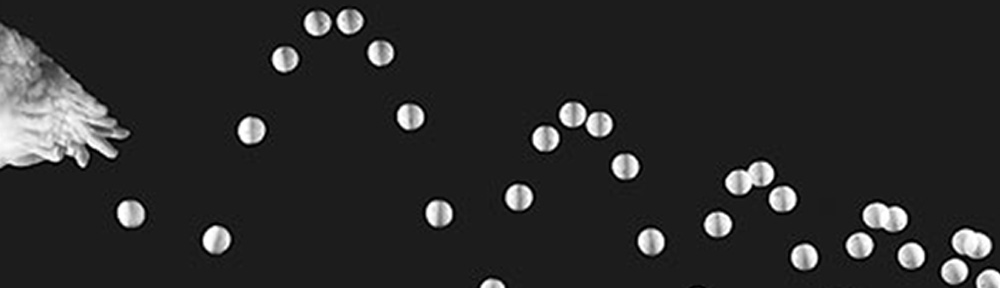A blog with some walk cycle reference.
Links and Notes from today’s class
Texture Resource: CGTextures
CrazyBump (we have a site license for this)
Some tools used:
- Create Polygon Tool > To make silhouette of the hallway that was then extruded
- Append Polygon Tool > Fill holes from the strut to the wall
- Mesh Mode> Render Stat > Uncheck Double Sided
- X key to toggle snap to grid when using move tool
- Mesh Extract
- Combine then Merge
- Setting Values in the UV Texture Editor
- UV snapshot > Targa > 512 x 512
- Save texture in the sourceimages in the project folder
- Photoshop
- One PSD file for all data for your data
- Name layers in your photoshop file
- UV snapshot on the top> Blend mode screen and the background layer black
- Name Materials
- Fast seamless tile: Duplicate layer then filter>offset and then create layer mask and the gradient
- One powers of 2 higher than what size your texture is going to be
- Overlap texture/ add drop shadow to give a feeling of and edge
- Merge Meshes
- Blinn and turn off reflectivity
- Renderer to High Quality Renderer
- Lighting Use all Lights and then create point lights
- create a specular map one material at a time. go back to photoshop and lower the brightness if the material is not reflective and raise the brightness on the material that are reflective. Add monochromatic noise to the specular map. Invert and set blend mode to screen and blur slightly. You can also add a tint.
- In Maya in the material attributes attach the file to the specular color
- Use CrazyBump to make bump map
- Use a Tangent Space Normals
Some Rigs I found
For Friday 3/2
Go out and observe people and create sketches of people in different poses. Remember to focus on the body language first. The persons attitude and emotion should be expressed in their pose. Break the body down into shapes and lines. Upload scans or pics of your sketches to LMS.
Here is a section from Gesture Drawing for Animation for inspiration.
Backgrounds
This is a useful site full of examples of backgrounds for animations. Look at these example as you collect reference material for the environment you will create.
Arc Tracking Mel Script
This is a link to a useful Mel script that allows you to track your arcs and check your spacing.
Files
References
I have created a PDF guide to modeling in Maya that you can view here. I will have a new post with an interface guide soon. I will either create or find an easy tutorial to UV mapping and texturing and post it after Friday’s class (2/17).
Here is a great list of shortcut keys in Maya. If you take advantage of shortcuts, your workflow will be much faster.
I highly recommend Digital-Tutors if you are interested in going into this field. You can pay a monthly/annual fee to have access to an extensive database of very easy-to-follow video tutorials that teach you anything you need to know in Maya and other 3D software, beginner to advanced. The RPI library has some of these tutorials available on CD so I would search through those first before shelling out $45/mo.
Please let me know if Maya is ever giving you trouble, or if you want me to teach you how to do something. I know it can get frustrating and am here solely to remove your confusion. I am available until 6pm after your Tuesday class session.
-Allie
testing, testing…
Hi everyone. This is a test post from your TA. I will be posting tutorials and websites for your reference. Please let me know by commenting on this post if you have any questions or requests for material you’d like to know more about.
-Allie